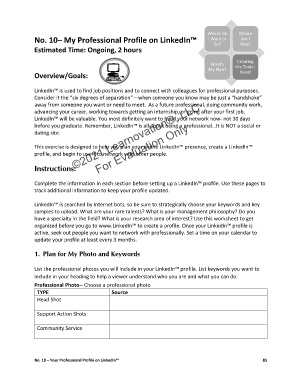Page 101 - Career Transitions Workbook - 2021
P. 101
Where Do Where
No. 10– My Professional Profile on LinkedIn™ I Want to Now?
Am I
Overview/Goals: » My Plan? the Tools I
Be?
Estimated Time: Ongoing, 2 hours
Creating
What's
Need
LinkedIn™ is used to find job positions and to connect with colleagues for professional purposes.
Consider it the “six degrees of separation”—when someone you know may be just a “handshake”
away from someone you want or need to meet. As a future professional, doing community work,
advancing your career, working towards getting an internship, or going after your first job,
LinkedIn™ will be valuable. You most definitely want to build your network now- not 30 days
For Evaluation Only
before you graduate. Remember, LinkedIn™ is all about being a professional…It is NOT a social or
dating site. ©2021 Learnovation®, LLC
This exercise is designed to help you plan your online LinkedIn™ presence, create a LinkedIn™
profile, and begin to use it to network with other people.
Instructions:
Complete the information in each section before setting up a LinkedIn™ profile. Use these pages to
track additional information to keep your profile updated.
LinkedIn™ is searched by Internet bots, so be sure to strategically choose your keywords and key
samples to upload. What are your rare talents? What is your management philosophy? Do you
have a specialty in the field? What is your research area of interest? Use this worksheet to get
organized before you go to www.LinkedIn™ to create a profile. Once your LinkedIn™ profile is
active, seek out people you want to network with professionally. Set a time on your calendar to
update your profile at least every 3 months.
1. Plan for My Photo and Keywords
List the professional photos you will include in your LinkedIn™ profile. List keywords you want to
include in your heading to help a viewer understand who you are and what you can do.
Professional Photo-- Choose a professional photo
TYPE Source
Head Shot
Support Action Shots
Community Service
No. 10 – Your Professional Profile on LinkedIn™ 85